Figures & data
Figure 1. Overview of the co-design process. This paper focuses on the second phase: how databases can be appropriated by teachers.
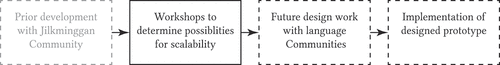
Figure 2. Image of the phase 1 database, prior to the development of the user interface ‘Record and Write’ web database tool (see ).
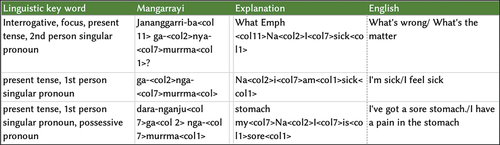
Figure 3. Phase 2: process overview of the workshops for the user interface ‘Record and Write’ web database tool.
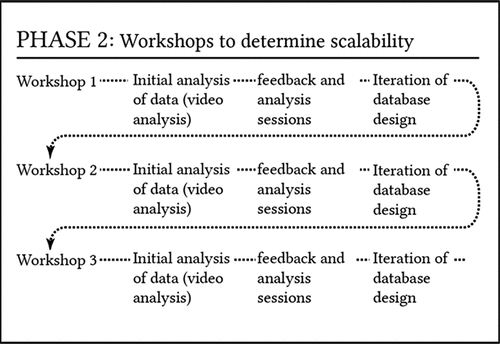
Figure 4. Start page for the ‘Record and Write’ web application. Top: home screen 1– filter and search functions, 2 – phrase database, 3 – action icons. Bottom: edit functions activated when a phrase is added, 4 – adding a phrase, 5 – glossing palate, 6 – input boxes.
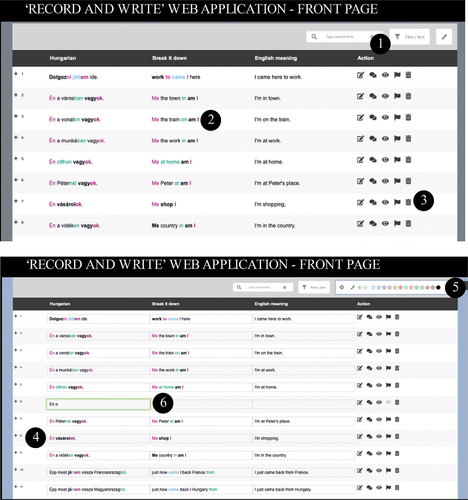
Figure 5. An example of how the ‘Record and Write’ tool displays ‘glossing’. The use of colour highlights grammatical features and correspondence between two languages.
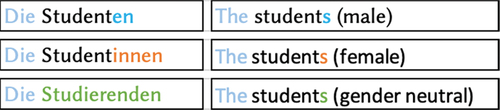
Figure 6. ‘Record and Write’ application in edit mode. Image shows major functions including 1 – arrow opens glossing palate, 2 – sound file, 3 – image files, 4 – topics and tags.
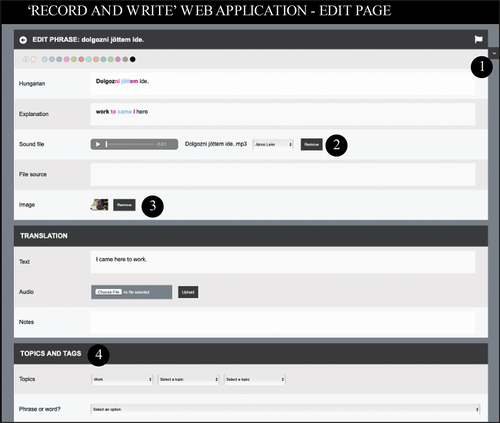
Figure 7. ‘Record and Write’ web application - mobile mode. The eye icon in the main screens opens a web version of how a typical mobile application might appear. Hungarian was used as a demonstration language.
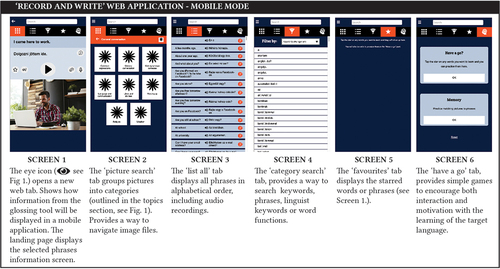
Table 1. Workshop participants overview.
Table 2. Workshop overview.
Figure 8. Example screen shots of an analysis session using Miro board. Left: Shows ‘sticky notes’ being constructed from video data; yellow denotes pragmatic issues, green denotes issues teaching language, dark green denotes higher level questions and issues. Right: Shows themes starting to be developed through clustering of the green post-it notes.
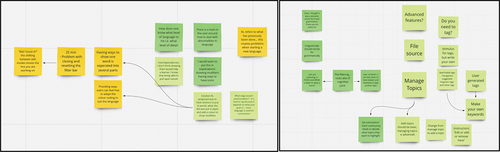
Figure 9. Screen shot of Workshop 3 with MH-W3. MH-W3 has added glossing to the Gathang words and is working on how to convey grammar to a learner.

Figure 10. Screen shot of the ‘Record and Write’ tool as MH-W3 talks through possibilities for how different teaching methods might be conveyed through the existing database tool.

Figure 11. Screenshot from Workshop 2 with LS-W2. LS-W2 moves beyond the set activity to put their own phrases into the database.
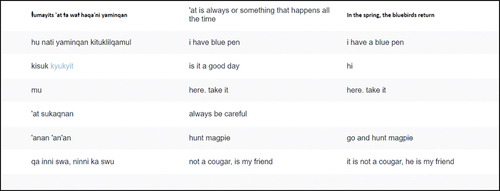
Table 3. Design insights and lessons for language learning technology.
